PUBG Lite is now available for low end PCs to download and play for Absolutely free. PUBG lite has overcome two main drawbacks of PUBG PC, that is, to play PUBG PC you need to purchase it for 999 INR but that's not the only issue, you will need a High end PC to enjoy PUBG to its fullest. But not anymore, PUBG lite has been released (4th of july) in India including many other countries, specially for low specification PCs for free.

Downloading PUBG lite is not an big task. You can download from the official website and just install it, login and play it. But still some people struggle to download it because of its online download and setup installation. PUBG lite requires around 2.5 GB of internet data and you to download it at once. Their, many people have issue to download 2.5GB of data with slow internet or if you have any data limit (downloading via network data). So, today, I will show you a method by which you setup PUBG lite of offline installation.
Before we begin here are PUBG Lite Requirements -
Minimum System Requirements -
- OS : Windows 7,8,10, 64bit
- CPU : Core i3 2.4GHz
- RAM : 4GB
- GPU : DirectX11 Intel HD Graphics 4000
- HDD : 4GB
Recommanded System Requirements -
- OS : Windows 7,8,10, 64bit
- CPU : Core i5 2.8GHz
- RAM : 8GB
- GPU : DirectX11 NVIDIA Geforce GTX 660 or
- AMD : Radeon HD 7870
- HDD : 4GB
Follow this simple steps to install PUBG Lite on PC Offline -
Downloads (GDrive links) -
- PUBG-Lite-Setup.exe
- PUBGlite.zip
- 7zip or Winrar (for extracting zip file)
1. Go to PUBG lite official website lite.pubg.com and Create you account (if you already have an account then skip this step and go to step 2).
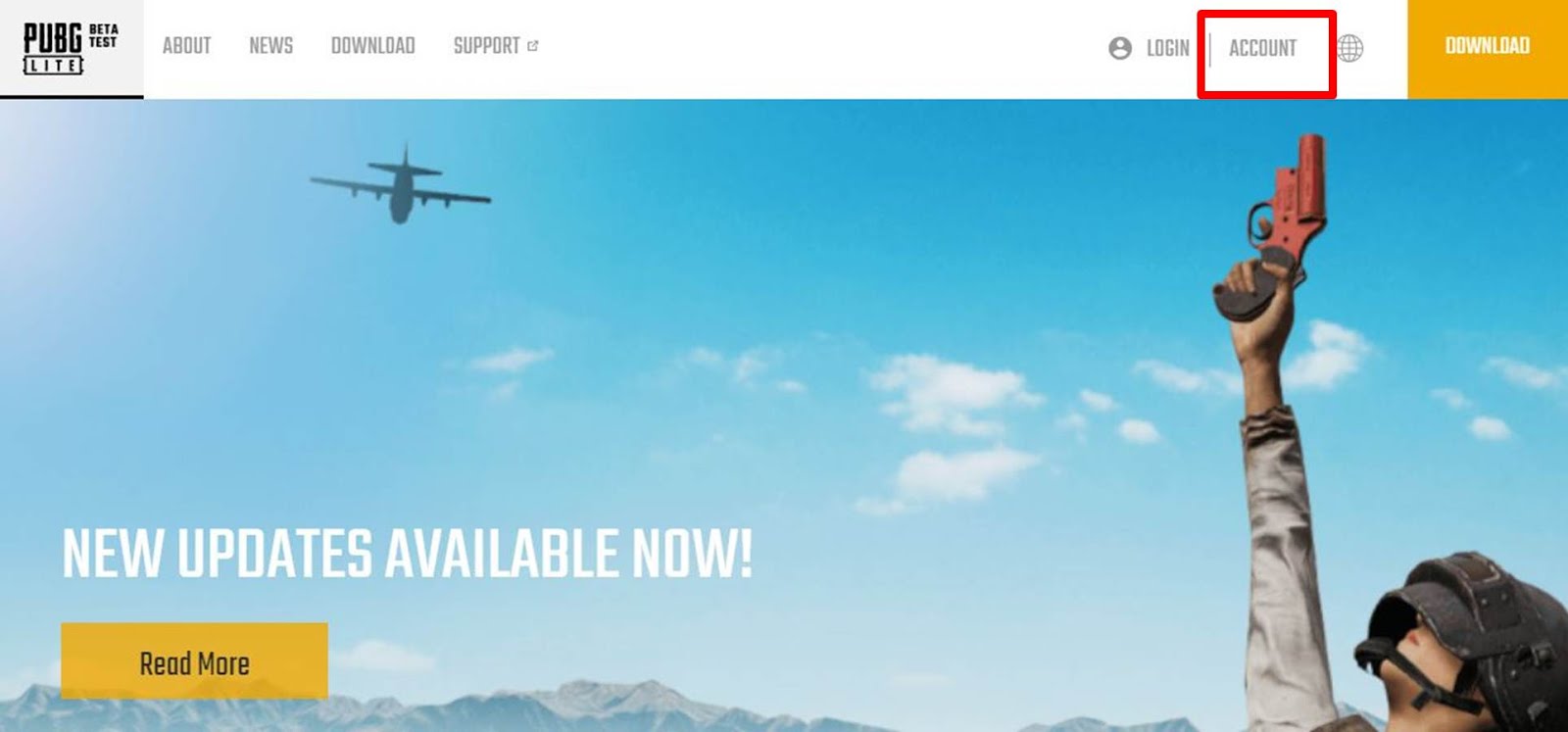
Click on Create my account or you can log in using your Facebook ID.
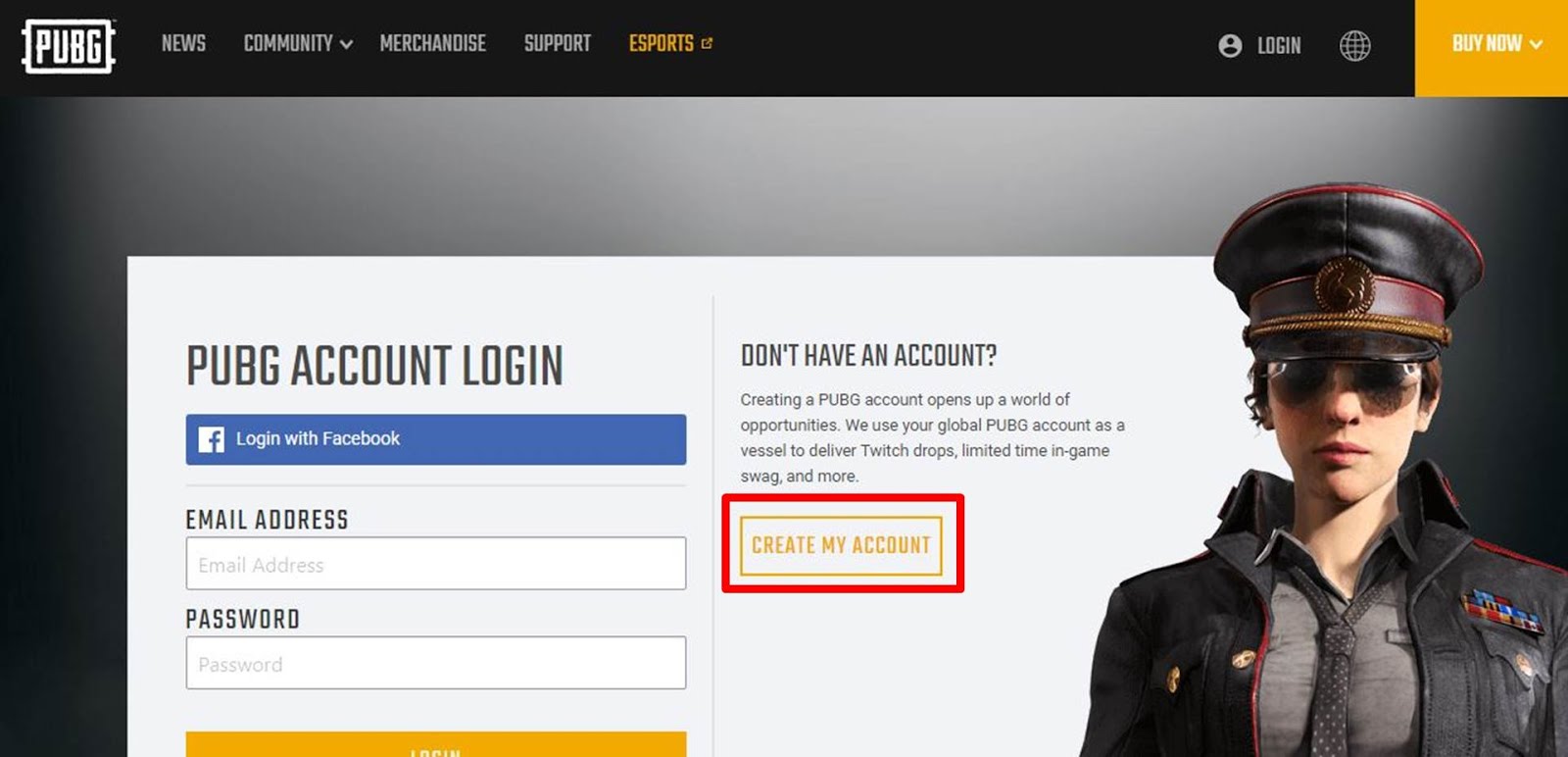
Fill the details and click on Create my account. You will receive a confirmation mail. Open your mail and confirm it.
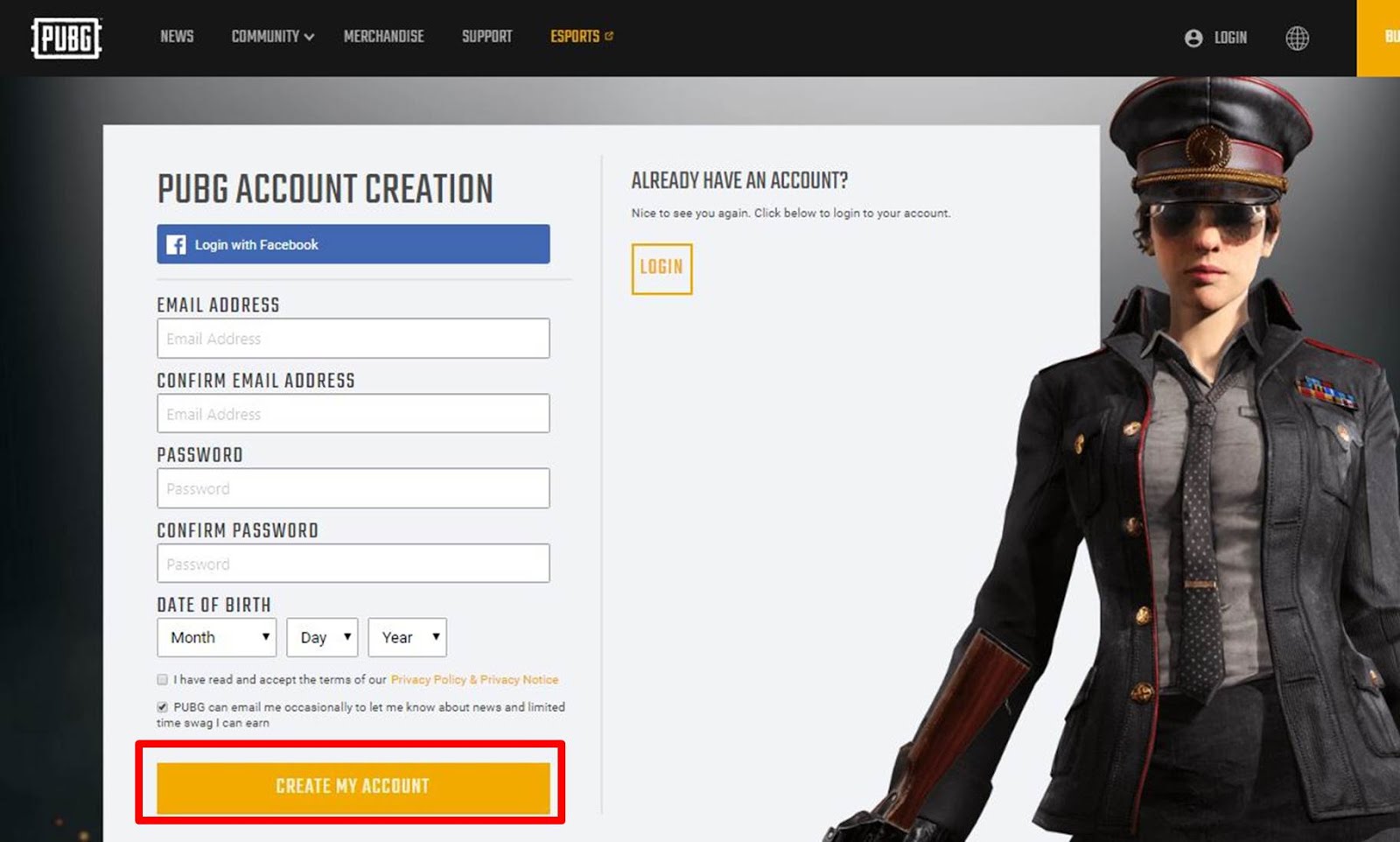
2. Dowload the Files mentioned above and Copy it anywhere in you PC
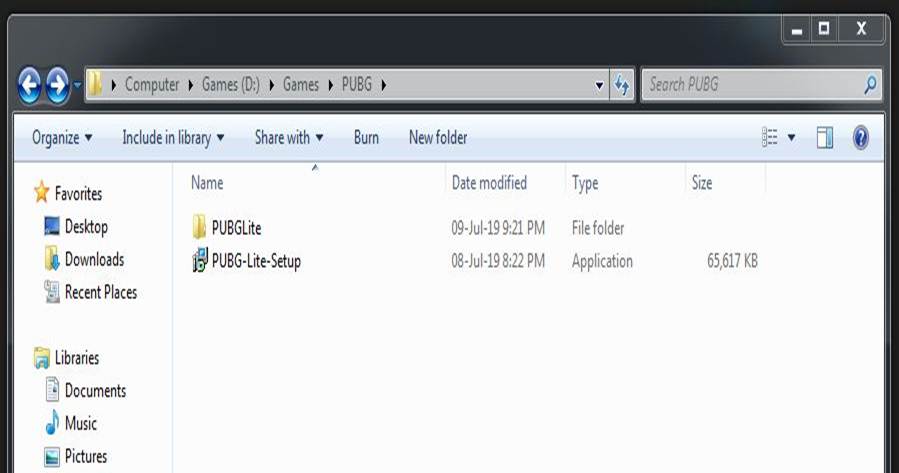
3. Run the PUBG-Lite-Setup.exe file and follow the setup guide.
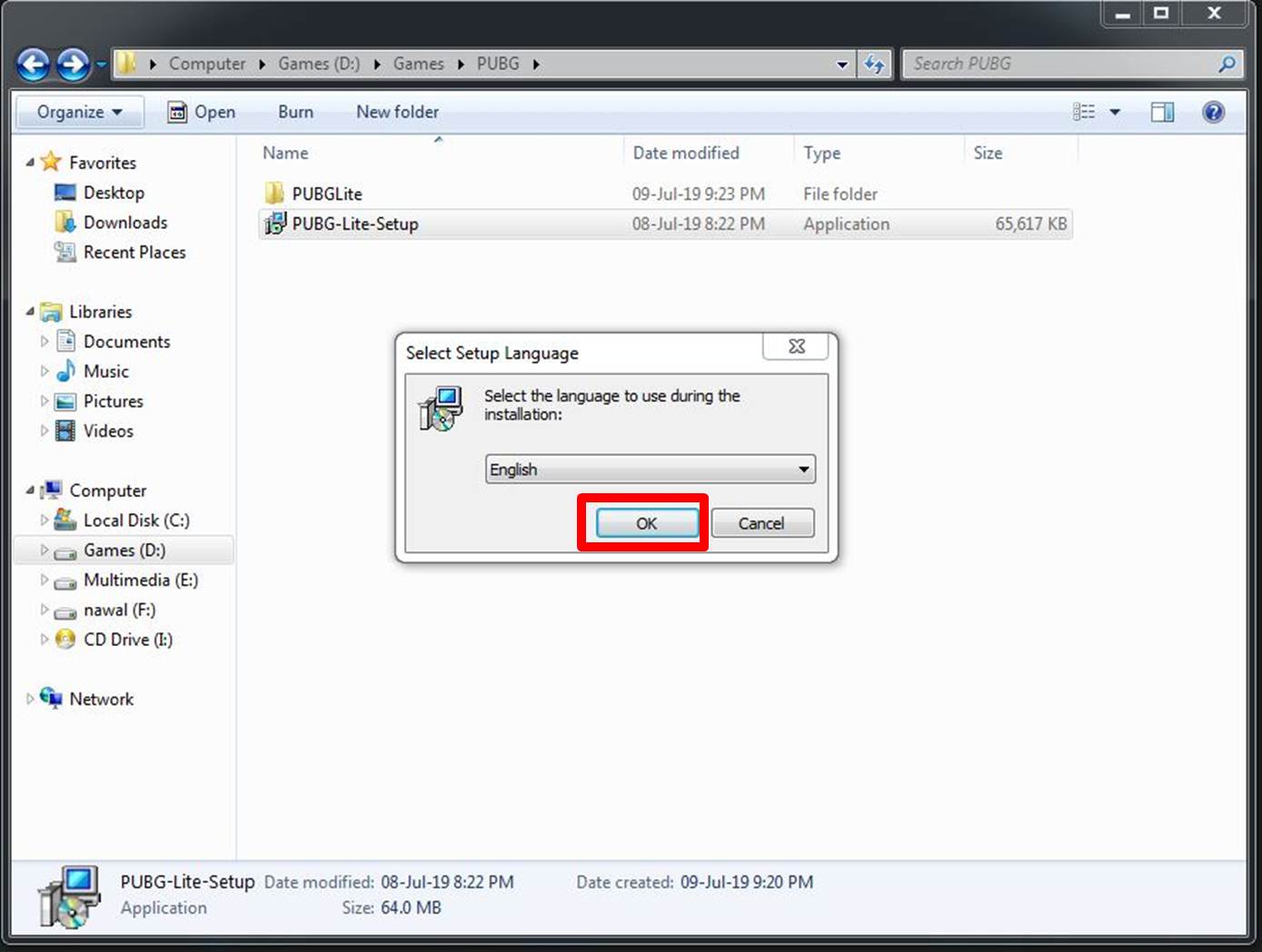
4. Click on Next button
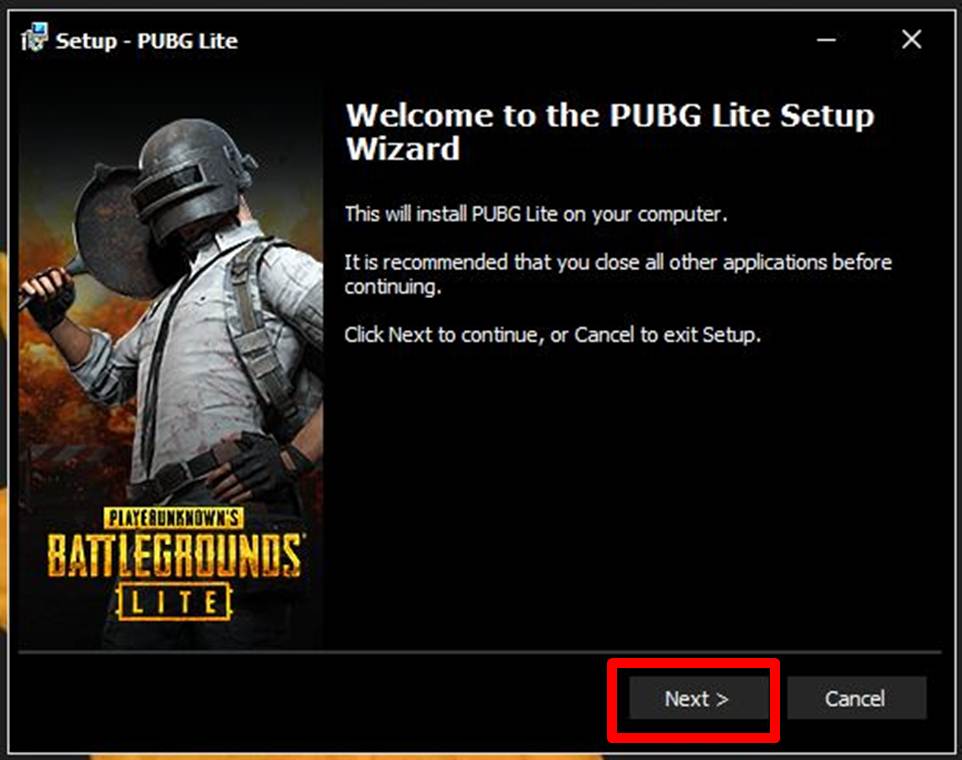
5. Select "I accept the agreement" and click on Next button.
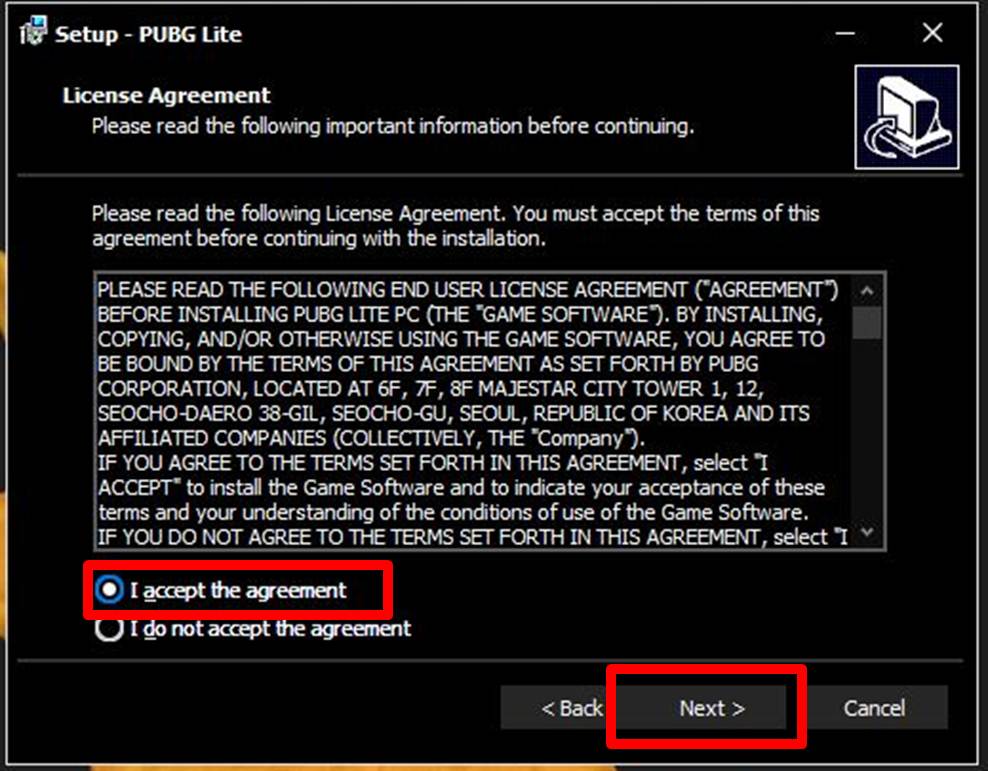
6. Click on Next button
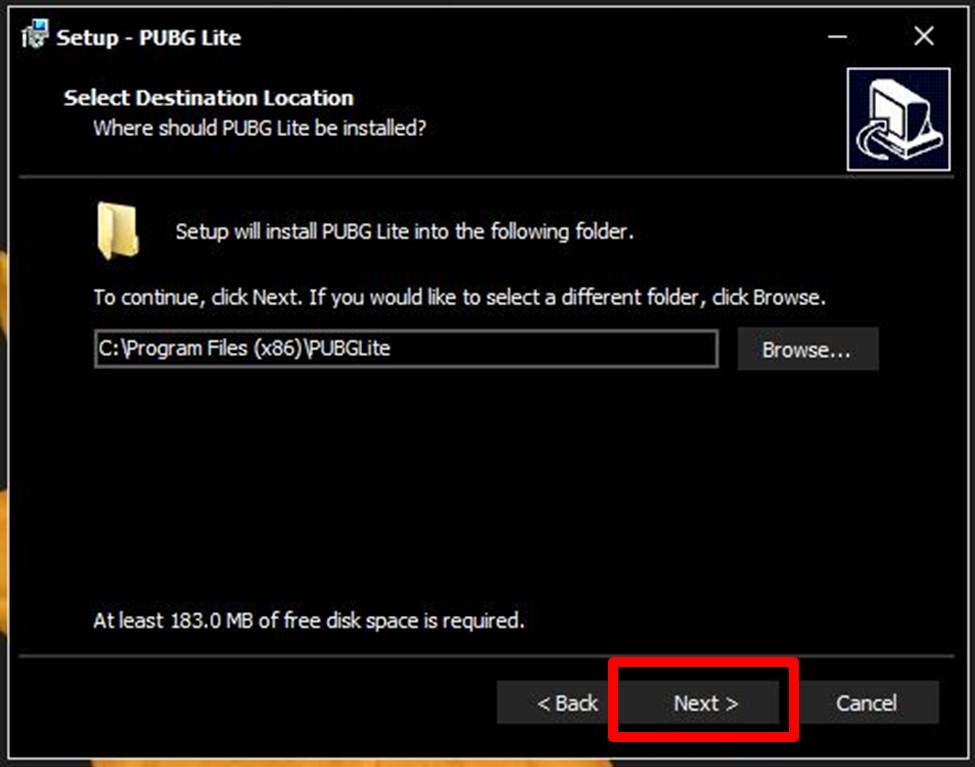
7. Make sure "Create a desktop shortcut" is enabled and click on Next button.
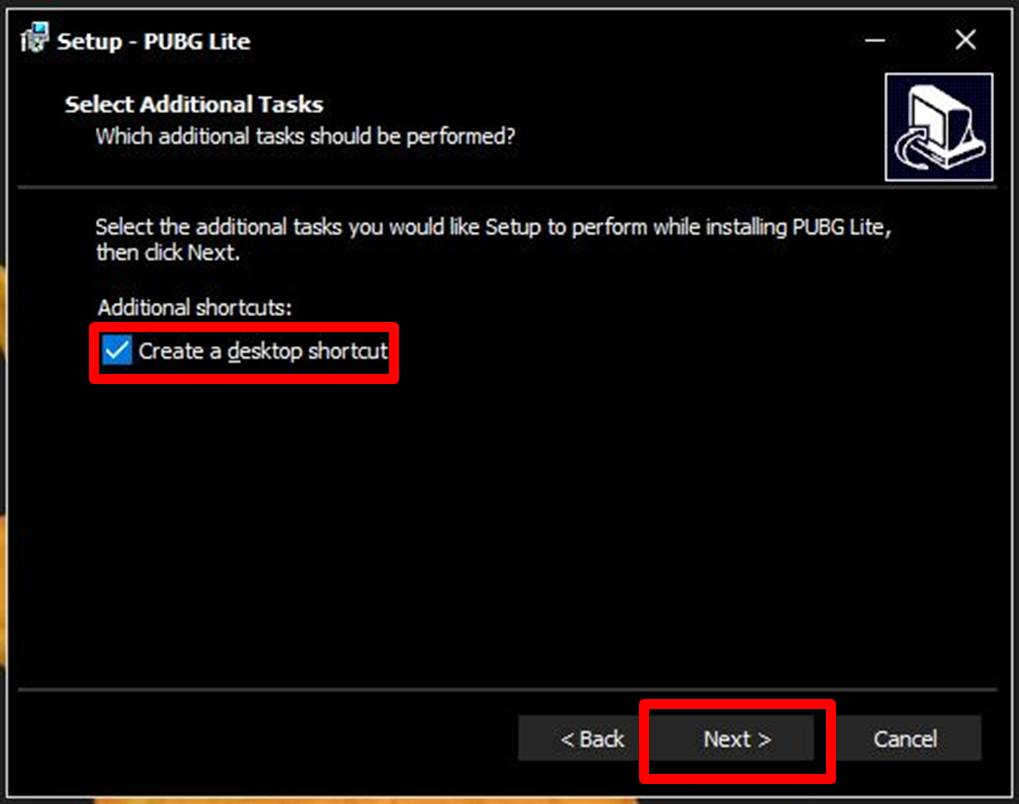
8. Click on Install button and wait for the installation process to complete.
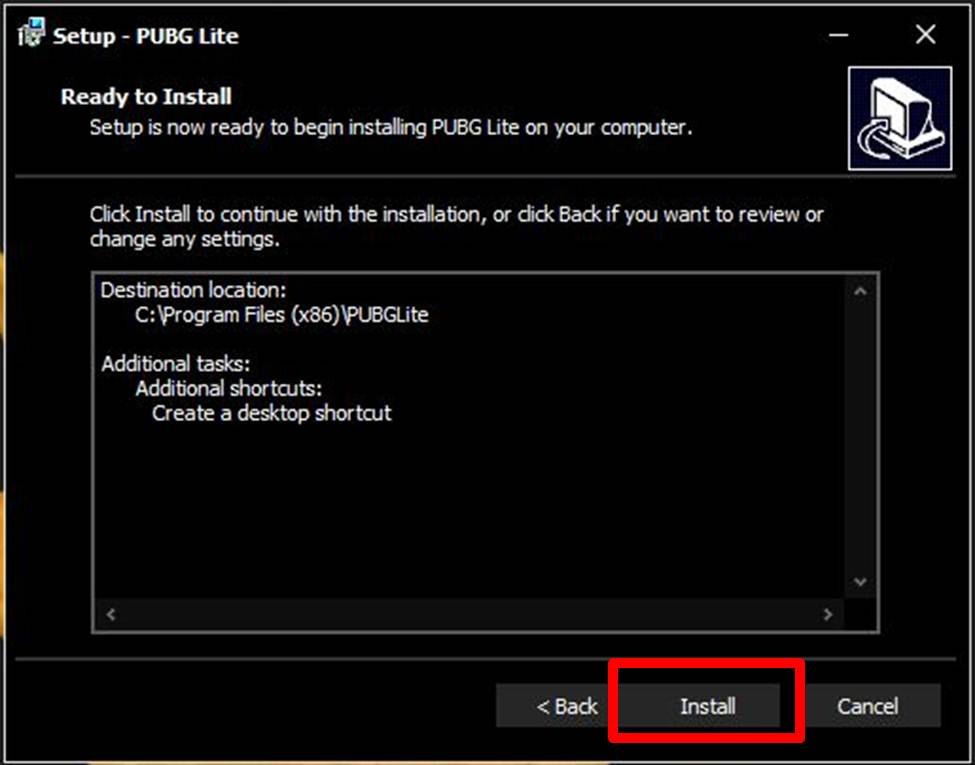
9. Make sure "Run Launcher.exe" is enabled and click on Finish button.
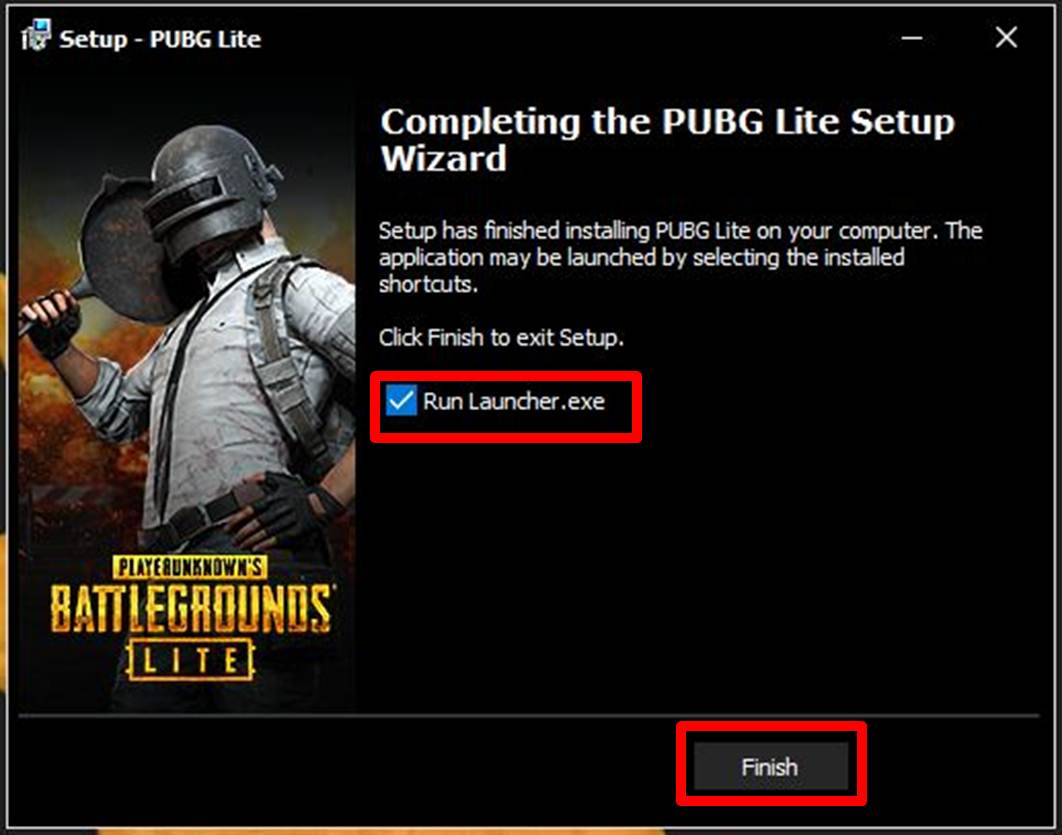
10. Now you have to login using your Email ID you have created in first step or you can also log in using your Facebook ID.
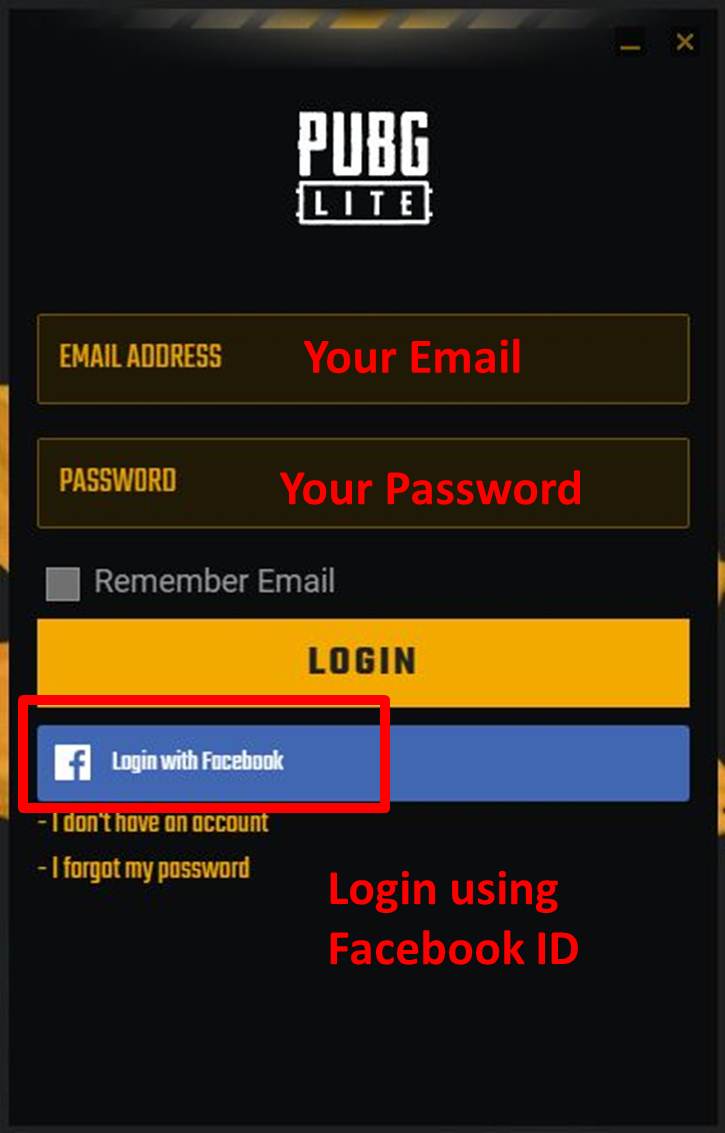
11. Once you are logged in, you need to exit the setup. Click on the exit button on top-right corner.
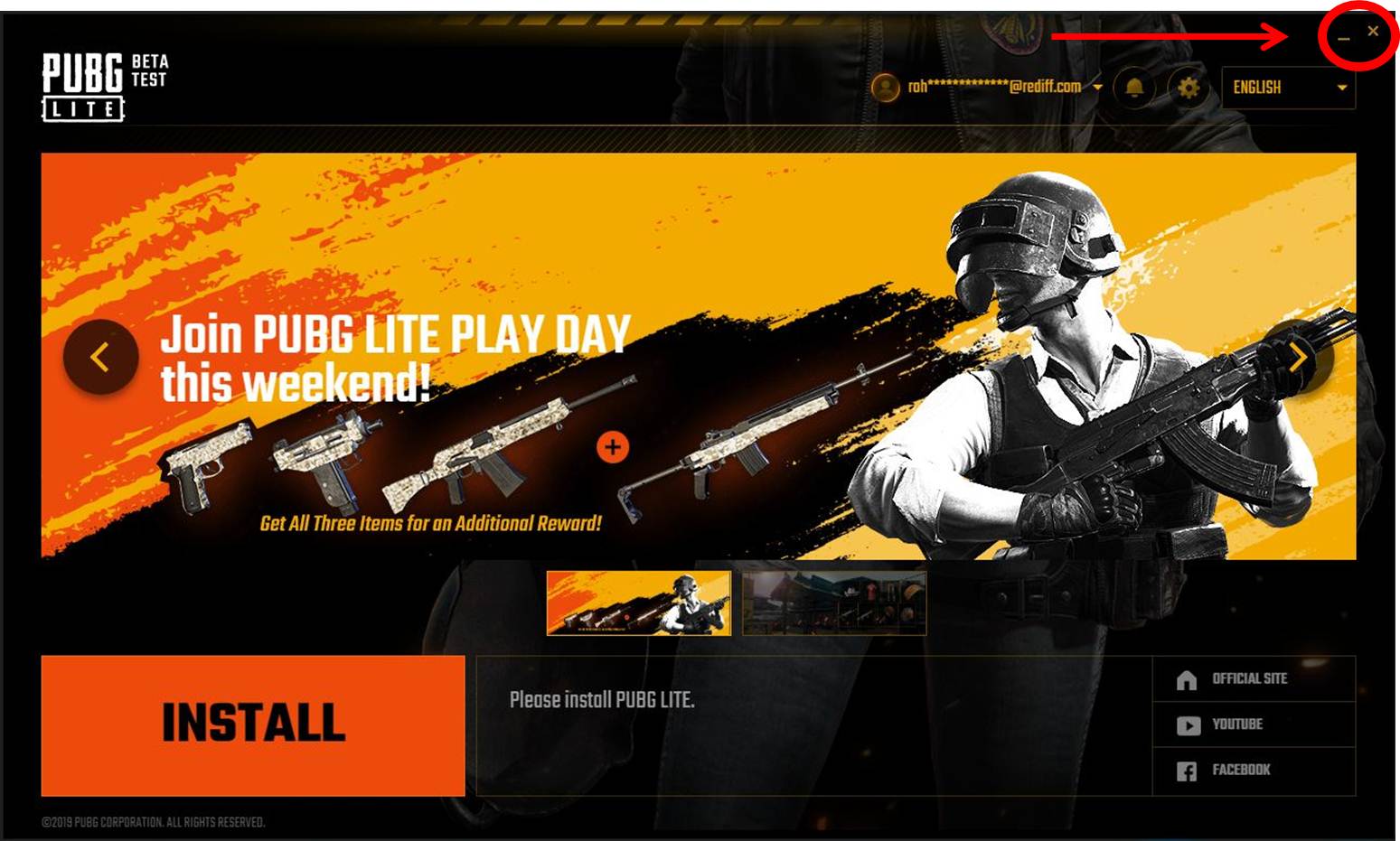
12. Select the Exit option.
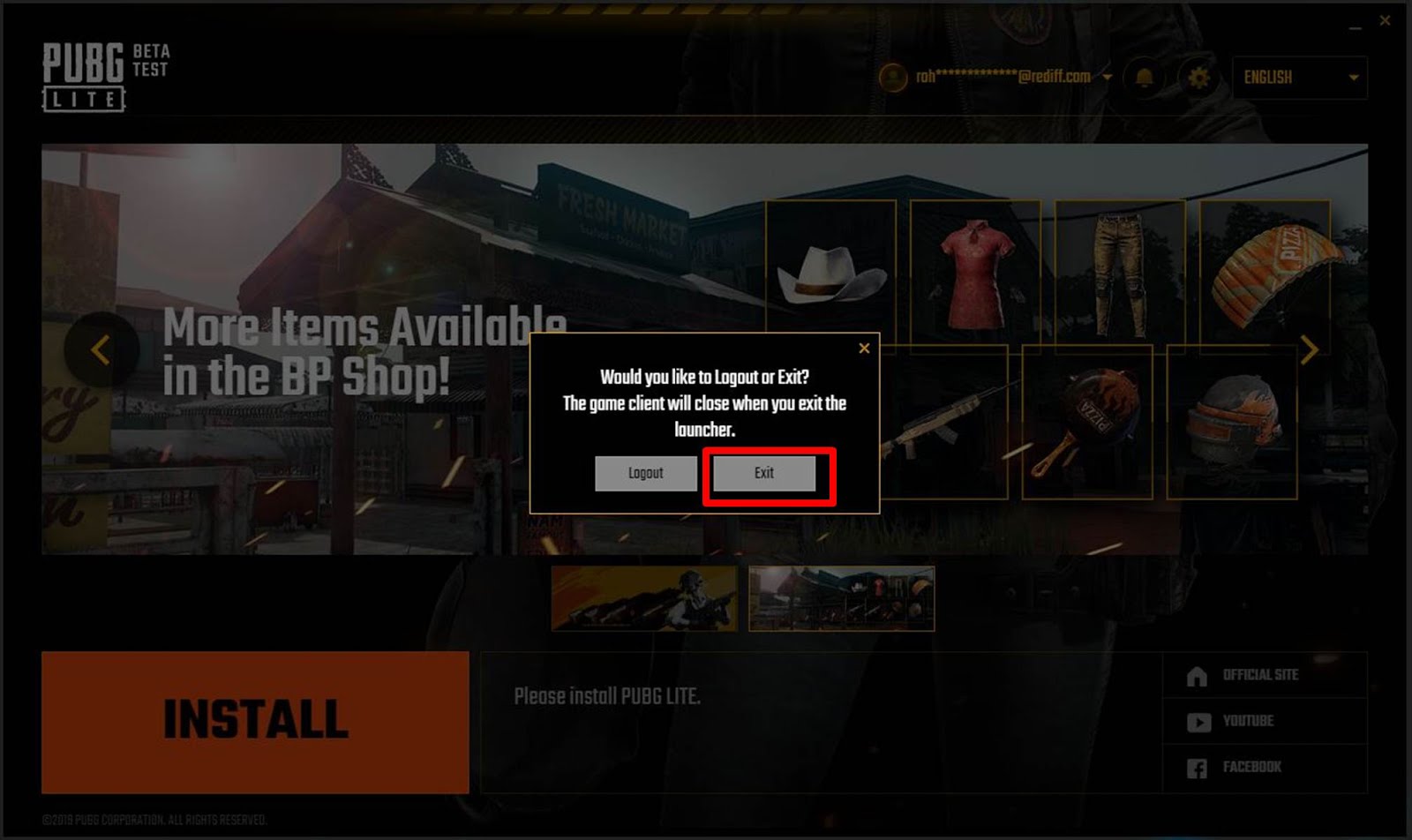
13. Now extract the PUBGLite.zip file and you will get a folder named PUBGLite.
14. Copy the folder and paste it inside the Directory location - C:\Program Files (x86)
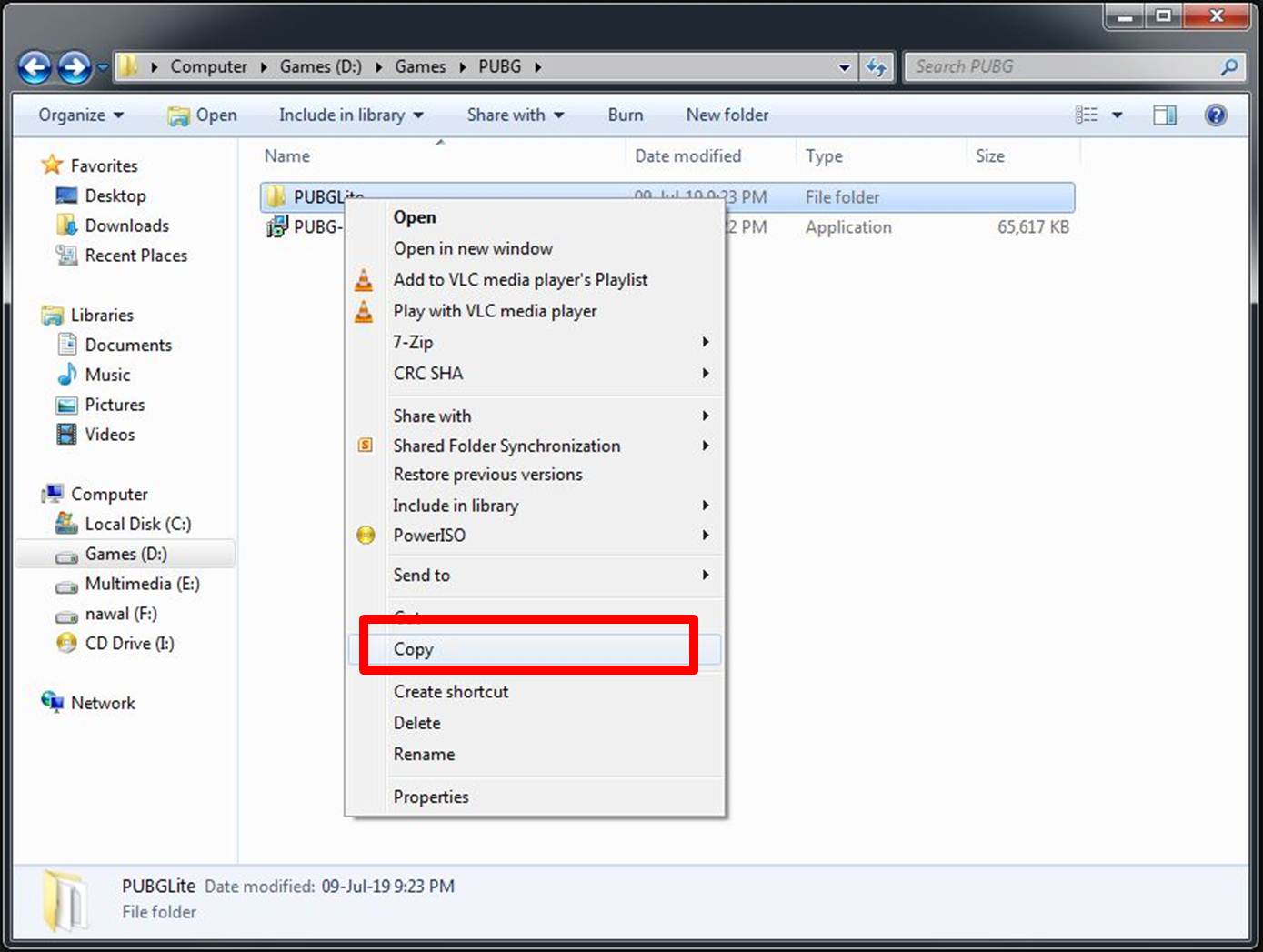
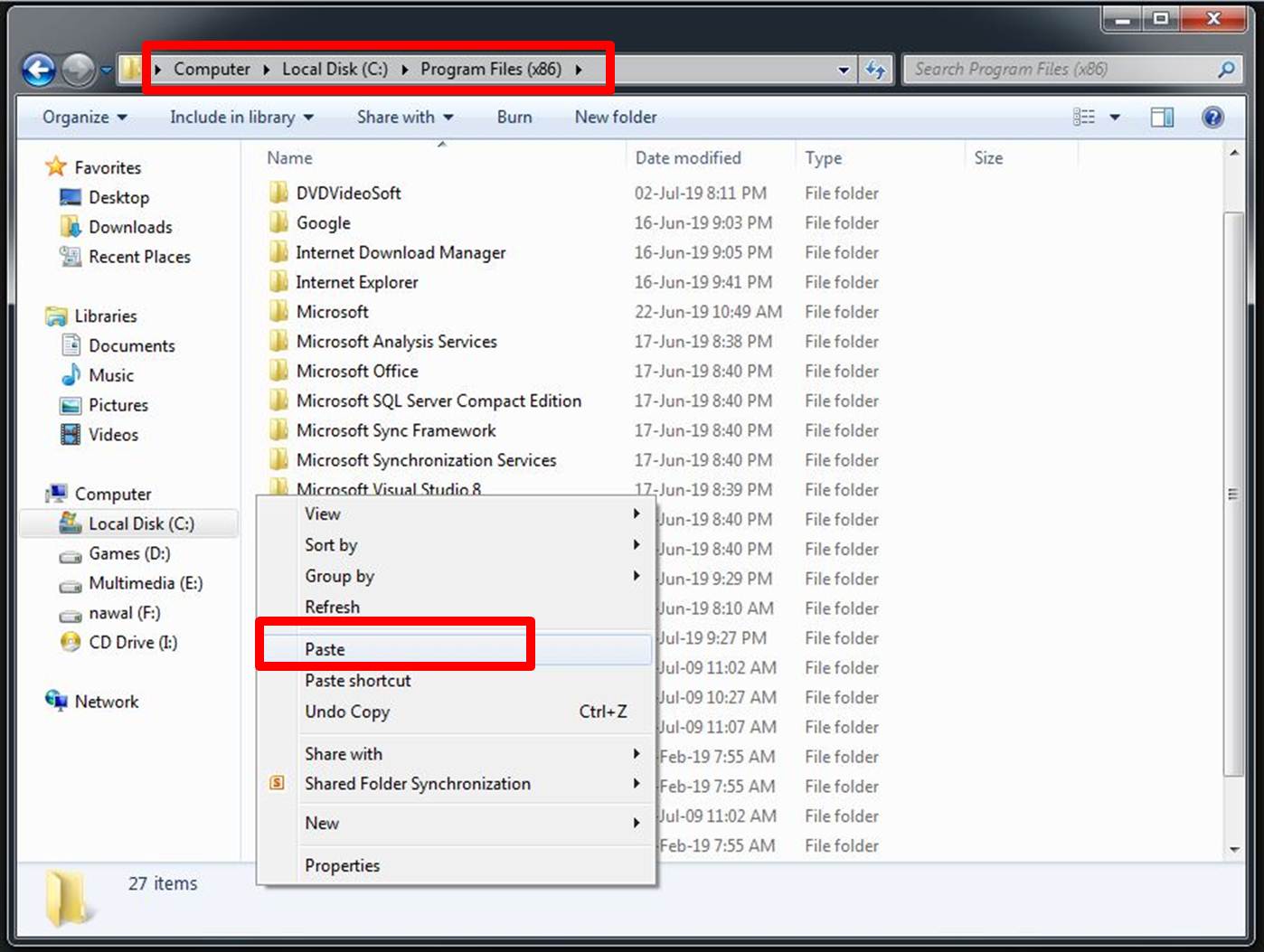
15. You will get option to replace the folder and files. Select Yes option.
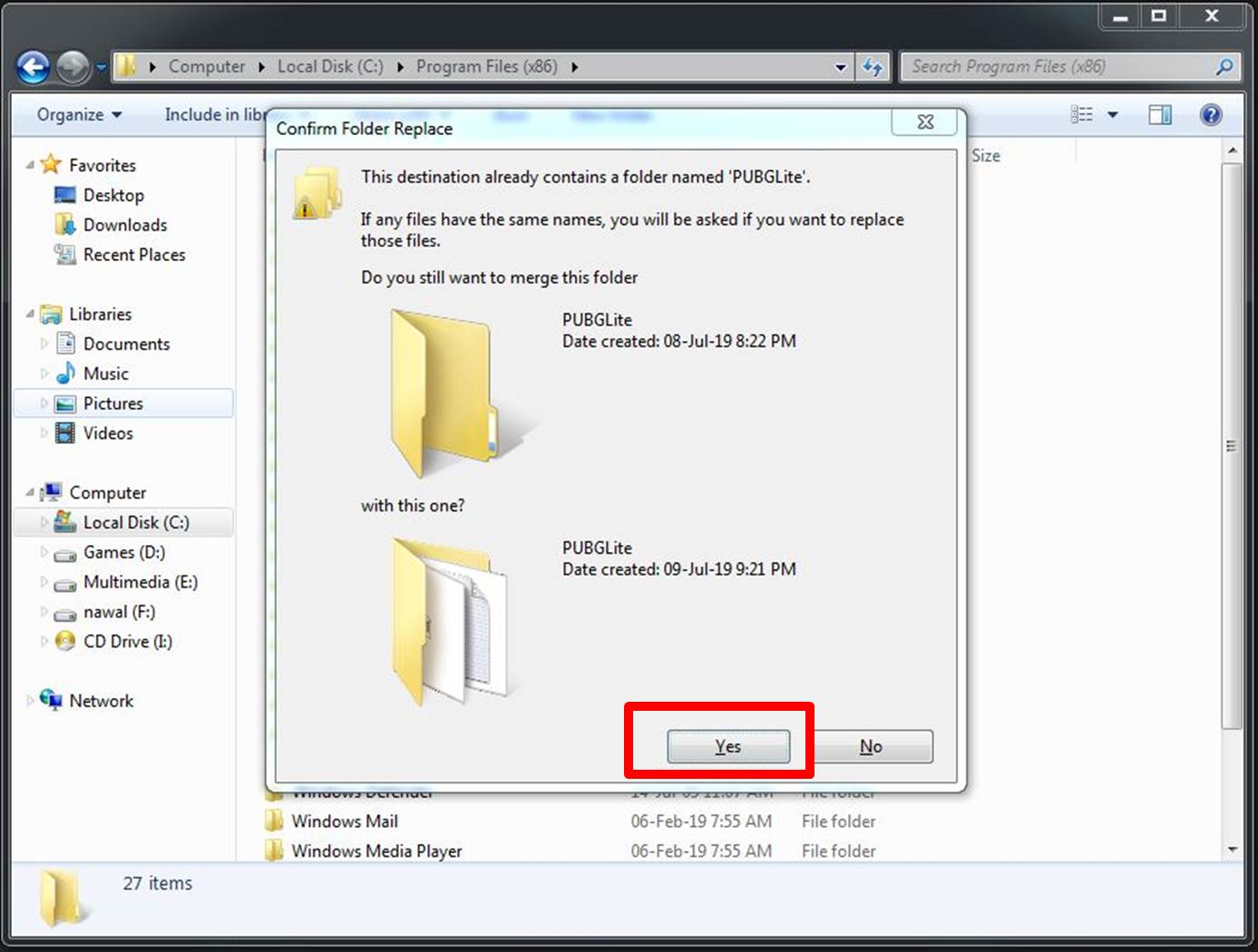
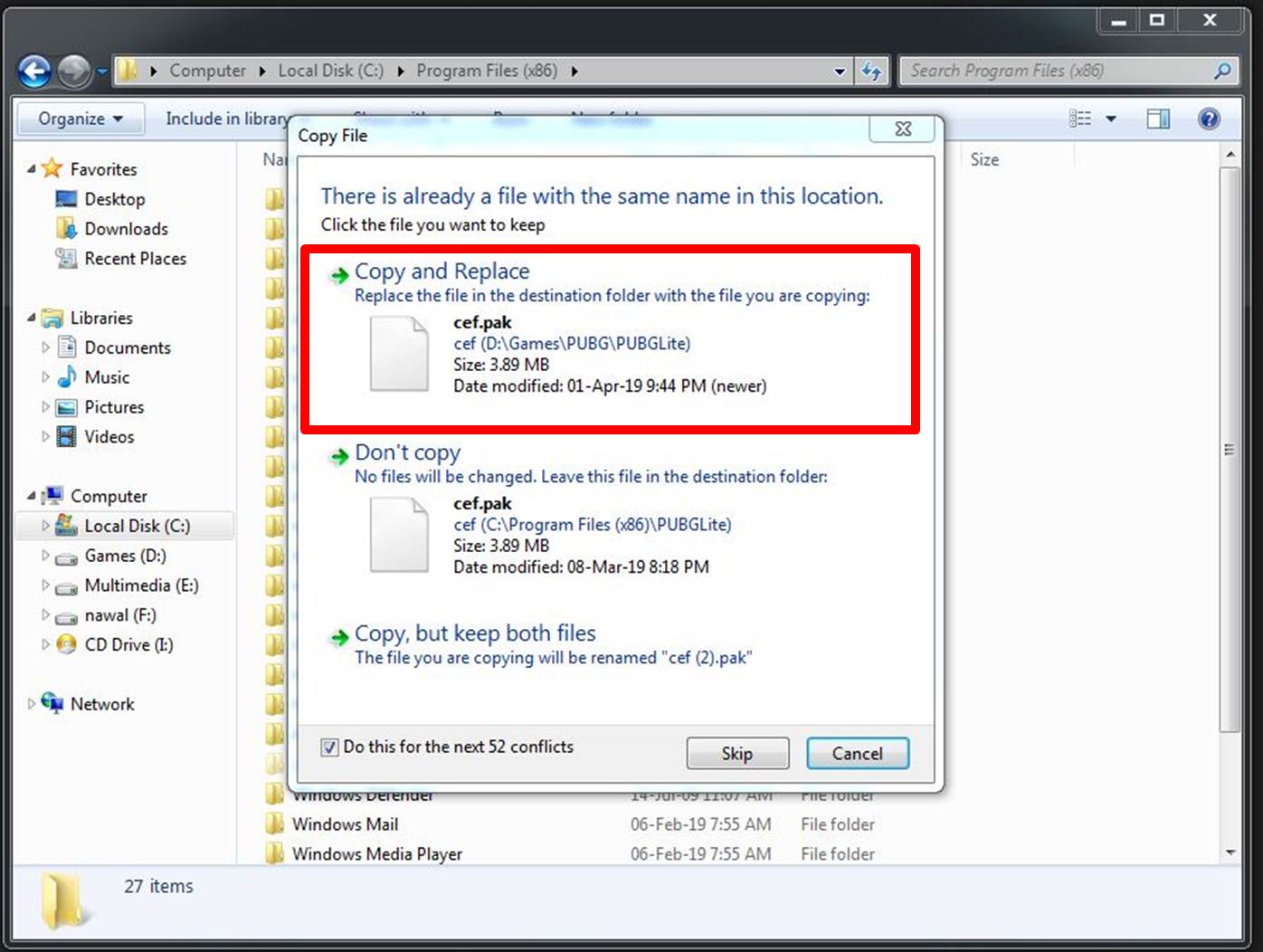
16. Go to Desktop and Launch the PUBG Lite shortcut to run the Game.
17. Again, log in using your email ID and password or using your Facebook ID.
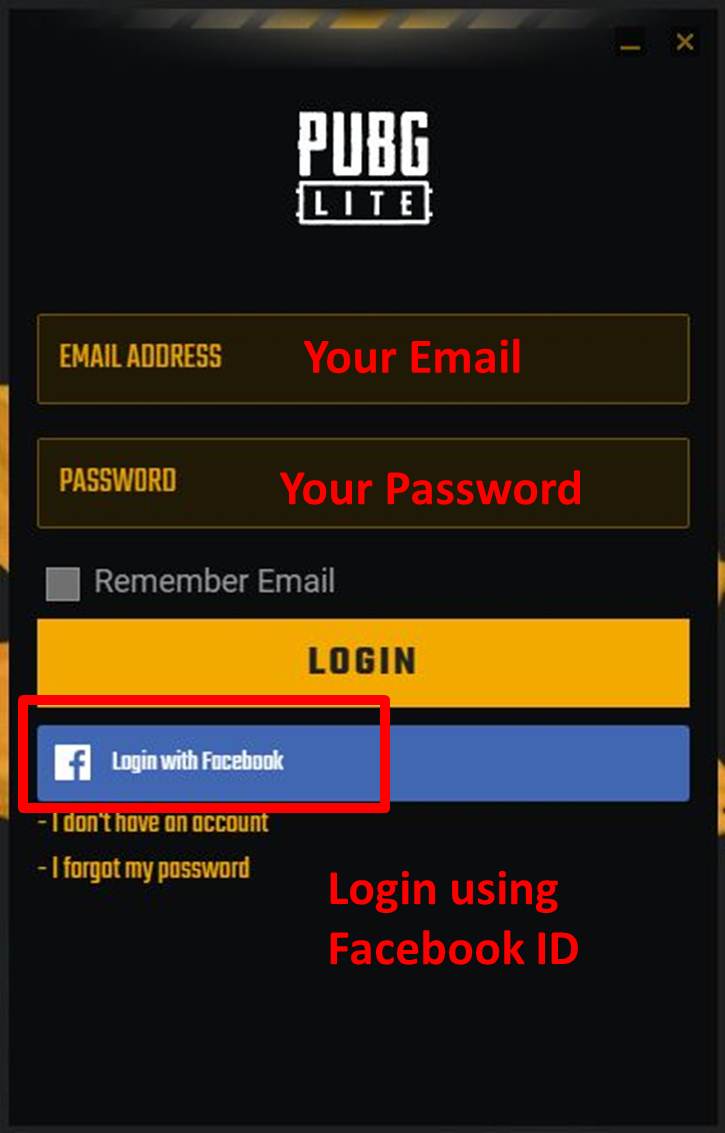
18. Once you are logged in, you will see an option Start. Click on Start to run the Game.
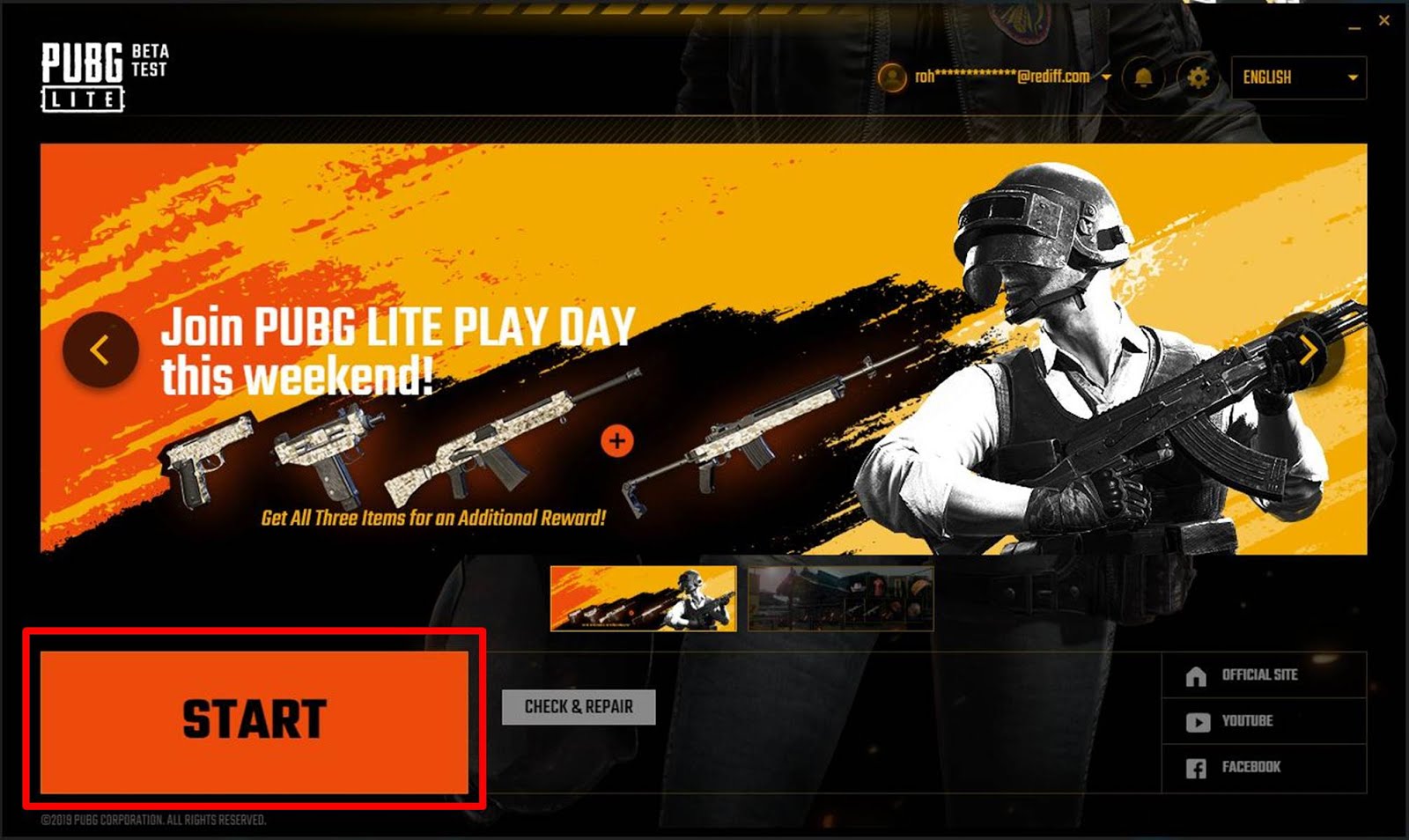
That's all. You can play PUBG Lite on your PC now.
Note: This method tested on my PC and it is working. If you get any error (dll error) then just update your DirectX and Graphic Drivers. If still didn't work, then make sure your system have minimum system system requirements.
If you face any issue during this process, please mention it in the comment section.
Thank you

